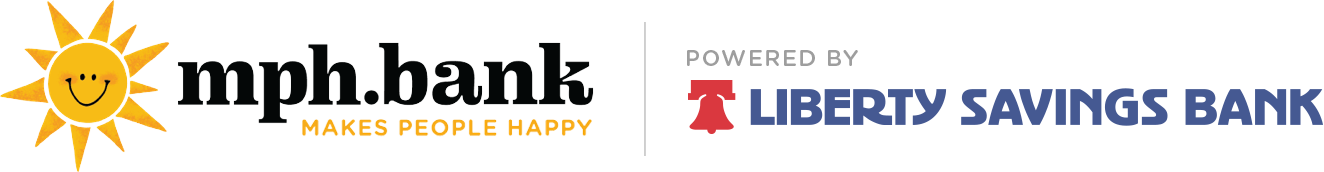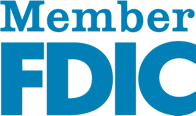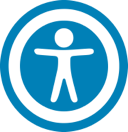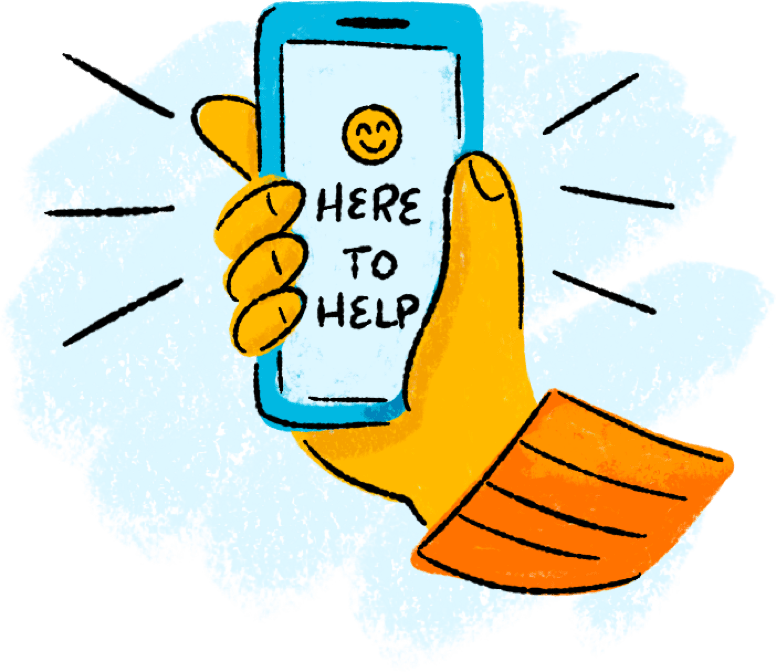Depositing a Check on Your Mobile Device
To deposit a check on your mobile device
1. In the navigation menu, tap Move Money > Deposit Check.
2. On the Deposit Check page, select the account, and enter the Amount. Follow the instructions on the screen.
3. On the Image Capture page, use your device to take a picture of the front and back of the check, then tap Submit Deposit. Guides on the screen help you align the check for the image.
Tip: If the image of the check is blurry, you can tap Retake Front or Retake Back to take a new picture.
4. Tap Close. The check appears in the Deposited Checks tab in the Activity Center.
Note: You may need to enroll in mobile remote deposit capture (mRDC) before you can deposit checks on a smartphone or tablet.