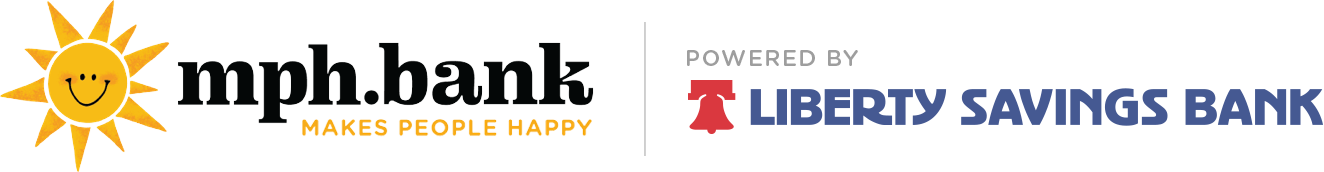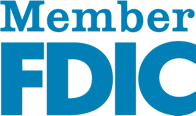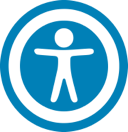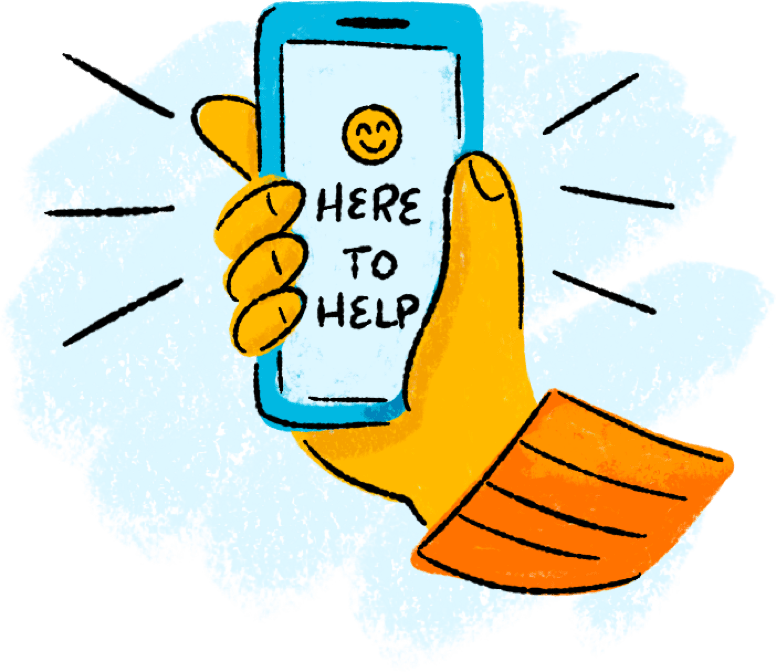Printing Transaction Details from the Activity Center
In online banking, you can print transaction details in the Activity Center.
Note: You can only print from a desktop, not from a tablet or smartphone.
To print from the Activity Center
1. On the Home page, click or tap Services > Activity Center.
2. Click or tap the transaction to view the details. If applicable, the image appears below the transaction. If the transaction includes multiple images, click or tap Previous and Next to view additional images.
3. In the Actions drop-down list, click or tap Print Details.
4. On the Print page, click or tap Print.