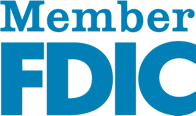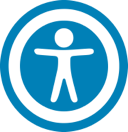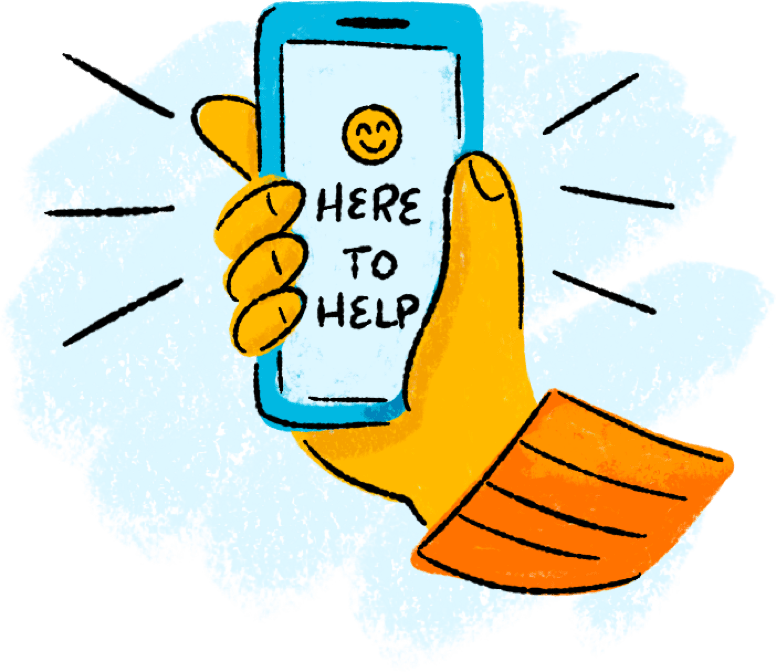Closing A Goal-Based Savings Account
To close a Goal-based savings account:
1. On the account details page, select the Details tab.
2. Select Transfer and close.
Tip: If you have reached the financial target specified at the creation of the goal, a Close goal button will appear at the top of the Goals detail page. Otherwise, this button is located at the bottom of the screen.
3. On the Close and transfer page, select the reason for closing your account then select Continue.
If your account balance was above $0 at the closing of your account, you will see an account selection dropdown on the confirmation page. Select the account you want to deposit your funds to and select continue. A success confirmation screen will appear and you will have the option to create a new goal or select not now to be routed back to the home page.
Note: If the balance in your goal-based savings account was $0 prior to closing your account, you will receive a confirmation page at this time. Your account will be closed and all recurring transfers to your account will be canceled.