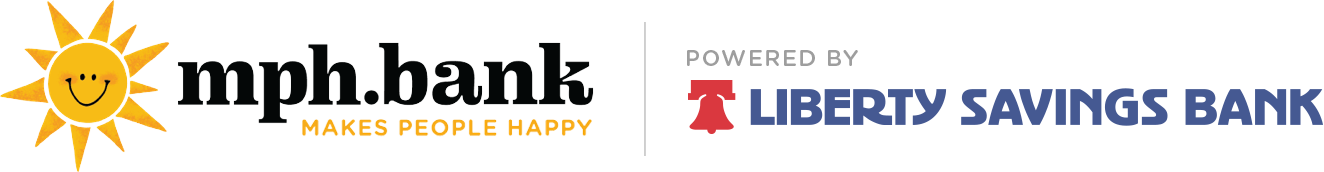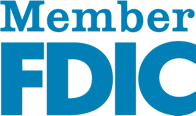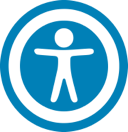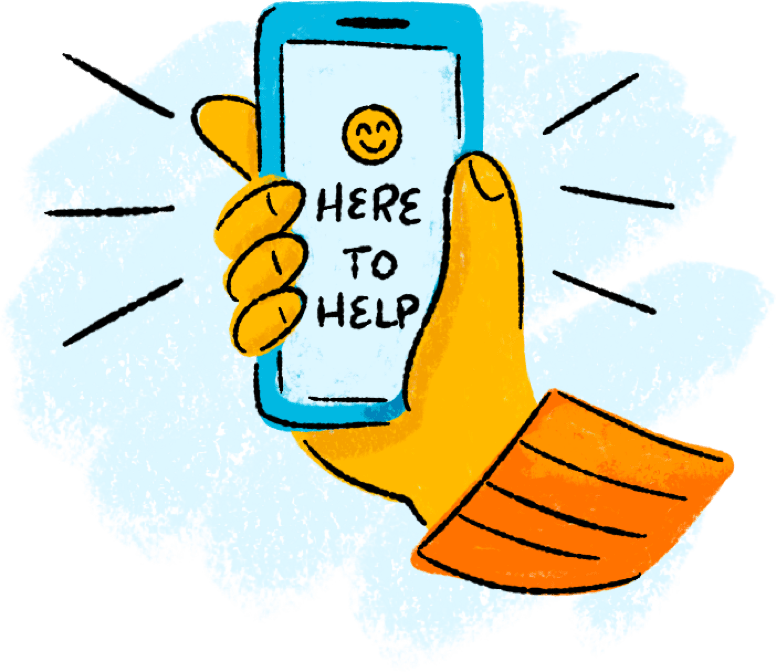Using the Menu
You can use the options in the navigation menu to perform multiple tasks. The navigation menu is always available to the left of or above the page you are viewing on a desktop. The order of the items in the navigation menu may vary depending on your FI, but the following items should normally appear based on your access to the functions.
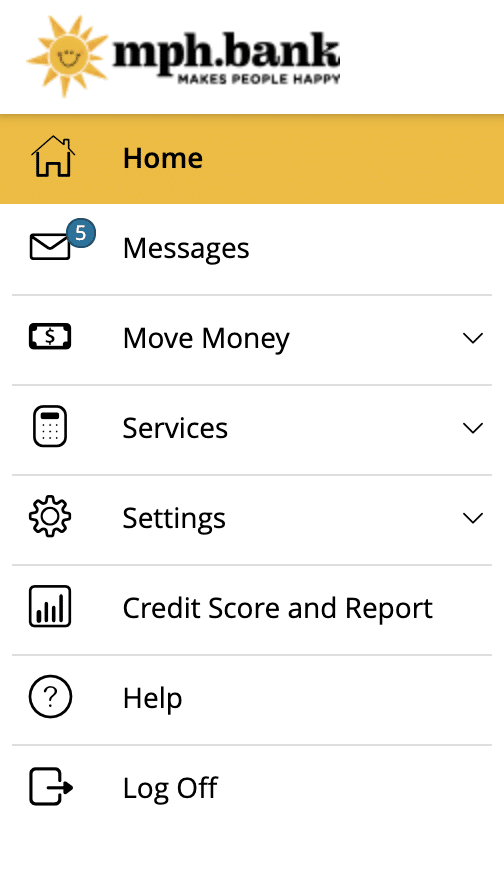
Home
Review account summaries on the Home page.
Messages
View and send secure messages.
Move Money
Menus for mphCard Payment options, Classic BillPay and Account Transfers
Services
Stop payments, Review Online Activity, View Statements, and Change Profile Information.
Settings
Set Push Notifications, Account Preferences, Security Preference, Apple Watch, Alerts, Quick Balance and Round Up.
Credit Score and Report
Check out your Credit Score, set up Credit Alerts and check out additional Credit Resources.
Help
Access the help documentation.
Log Off
Securely log off banking.
On a tablet or a smartphone, the navigation menu does not always appear. Tap the Menu button or swipe from the left edge of the screen to show it. Tap the Menu button again or swipe to the left edge of the screen to hide it.