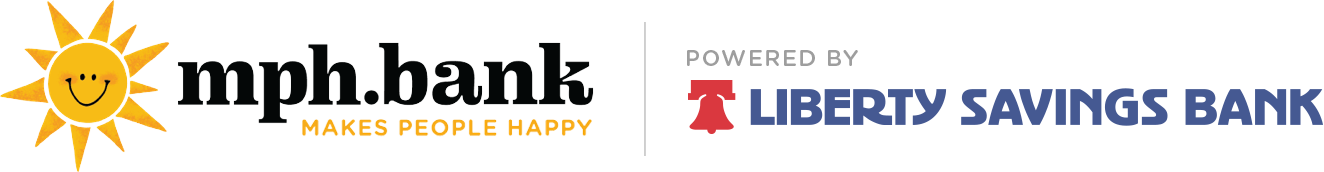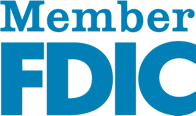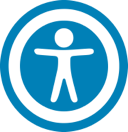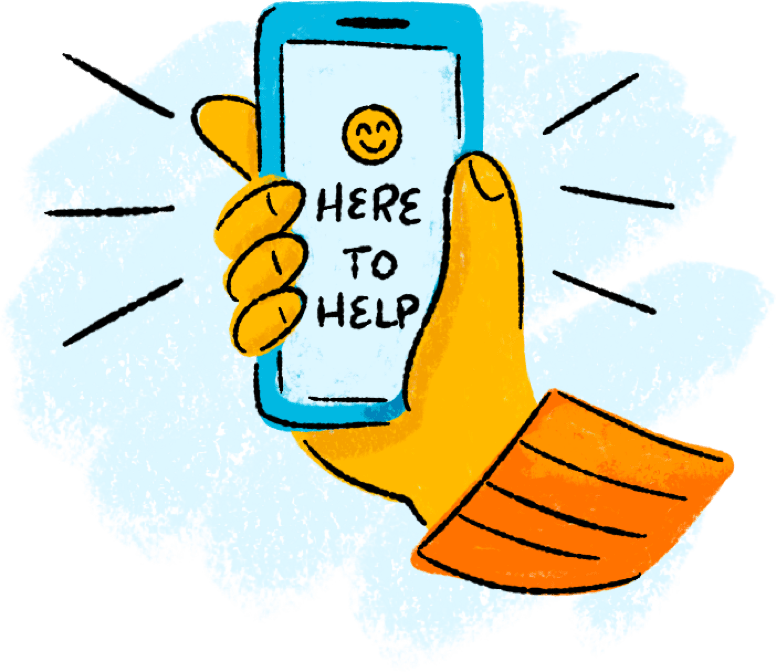Creating a Goal-Based Savings Account
To create a Goal-based savings account:
1. From the Home page, select the Goals coin.
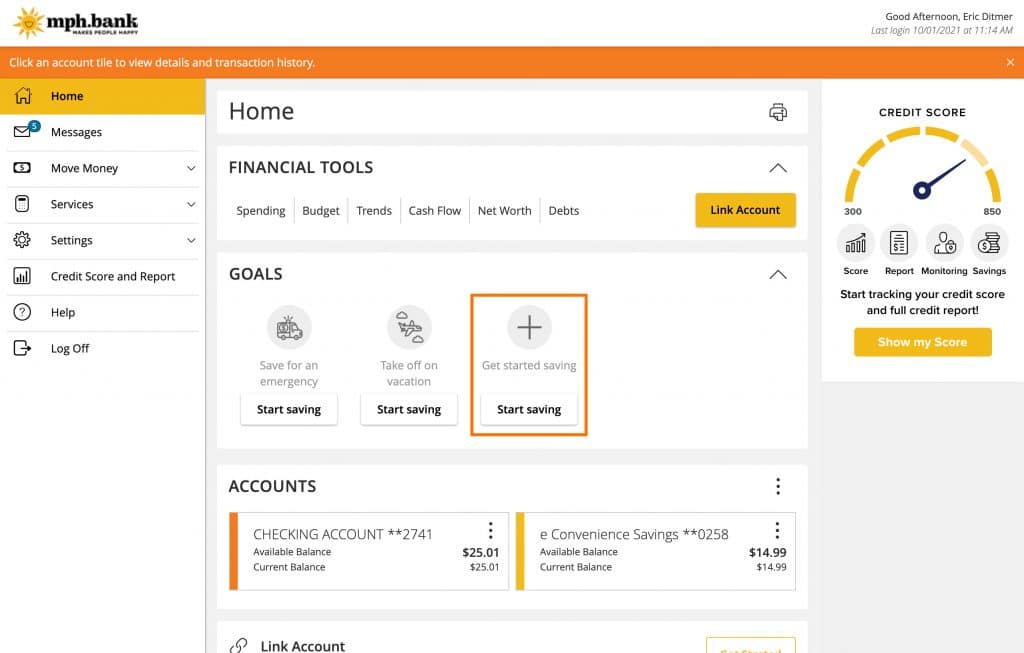
2. On the Goal-based savings creation page, enter the following information:
- Category—The classification or type of event for which you are saving.
- Goal account name—The name you have chosen for the account.
- Amount you want to save—The total end amount you want to save.
- Goal target date—The target date for which you want to achieve the total saved amount.
3. Select Save goal.
Note: An error message appears if you do not enter data for all fields.
A success page appears with information on the amount you must save to meet your goal. Amounts can be daily, weekly, or monthly and vary based on the length of your goal. Select Continue to set up a one-time or recurring transfer on the Funds transfer page.
Funding your goal-based savings account
To fund your Goal-based savings account:
1. On the Funds transfer page, enter the following information:
- From Account—Account from which you want to transfer money.
- To Account—Goal account name.
- Amount—Amount of money you want to transfer.
- Frequency—How often you want to transfer the specified amount.
- Start date—Transfer date for one-time transfers or start date for recurring transfers.
- End date—Date you would like to stop the transfer of funds.Note: If you chose the weekly or bi-weekly frequency, you have the option to determine the day of the week on which you want to transfer the specified amount.
2. Select Submit transfer.
Note: You can opt-out of funding your Goal-based savings account by selecting Maybe later at the bottom of the Funds transfer page.
A Transaction success page appears with information on the transaction number and processing date. Select Close to exit, or you can select Make another transfer if you want to make an additional transfer to the Goal-based savings account. You can fund your Goal-based savings account from the main funds transfer page at any time.